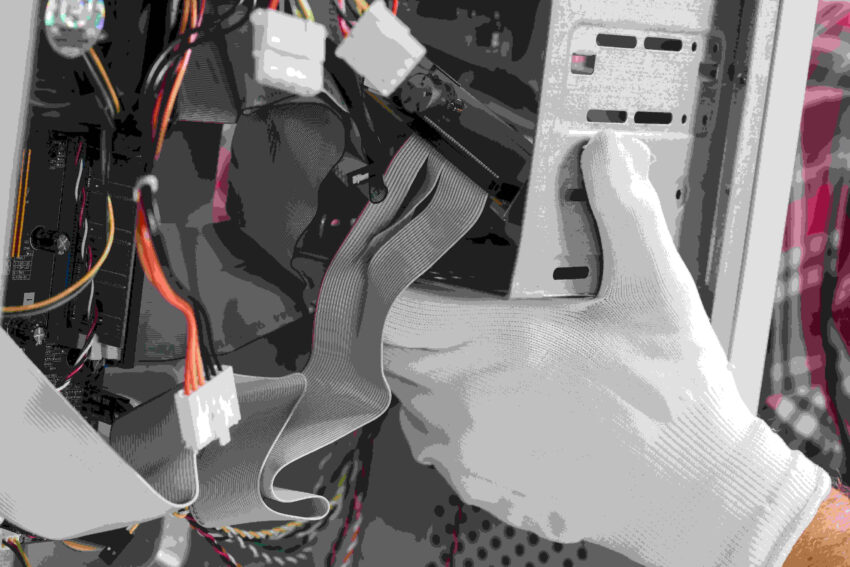Setting up an AV receiver for the first time can seem intimidating if you don’t know what you’re doing. However, with a little knowledge and proper planning, installing your AV receiver is actually quite straightforward. In this guide, I will walk you through the entire process from start to finish so you can get your home theater system up and running like a pro and we will also go through av rack build.
Understanding your AV Rack or Cabinet Build
The first step is to determine where you will house your AV components. Most people use an AV rack or cabinet to neatly organize all the gear. When planning your av rack build, choose a location that is centrally located in your viewing area so the cables can easily reach all your components and TV. The rack should also have adequate ventilation to keep equipment cool. Measure the space to ensure your receiver and other components will fit. It’s also a good idea to run any necessary wires or cables before assembling the rack to make installations easier later on.
Hooking up Speakers
Once your av rack build is complete, it’s time to start making connections. speaker wiring is generally the easiest part of setup. On the back of your receiver, you will find binding post terminals or spring clip inputs for the speakers. Refer to your manual for the specific speaker configuration – most modern receivers support 5.1, 5.2, 7.1 and more channel systems. Strip about 0.5 inches of insulation from the wire and firmly tighten into place. Don’t over-tighten as this could damage the terminals. Repeat for each speaker, verifying proper channel assignment.
Subwoofer Connection
In addition to surround speakers, you’ll need to connect your subwoofer. Most subwoofers have high-level speaker wire inputs that connect directly to the receiver in the same way as your other speakers. However, some newer subs connect via an RCA audio cable instead for a lower-level input. Plug the subwoofer cable into the designated “Subwoofer” output on your receiver. Place the sub near a corner for improved bass if possible.
Connecting a TV and Devices
Now that audio is taken care of, it’s time to route video sources. HDMI is the connectivity standard to use for both TV and compatible source devices. On your receiver, you’ll find HDMI outputs labeled “HDMI Out” or something similar. Use HDMI cables to connect these outputs to corresponding HDMI inputs on your TV. Then connect devices like a cable/satellite box, streaming media player, Blu-ray player, game console, and more to the receiver’s HDMI inputs.
Running Power and Configuration
Nearly done! Connect the included power cable from your receiver to a wall outlet. Press the power button to turn it on. Using the included remote, navigate through on-screen menus to configure the necessary settings such as speaker levels, distances, crossover frequencies. You may need to run auto-configuration software to calibrate audio depending on your model. Lastly, select an input source on the receiver remote to route it to your TV via HDMI and enable playback. Congratulations, your home theater is now set up and ready to enjoy!
Troubleshooting and Tips
No installation will go completely smoothly the first time. If you run into issues, here are some troubleshooting tips:
Check all cable connections are fully inserted and secure
Try a different HDMI cable or port if video won’t pass through
Verify correct speaker wire polarity if sound cuts in/out
Reset receiver to factory defaults if settings cause problems
Consult the manual or contact manufacturer support for specific issues
Consider hiring a professional for complex installations
With some initial patience and problem-solving, you’ll be an AV pro in no time. Enjoy your new home theater!
Advanced Configuration Options
Now that the basics are taken care of, you may want to delve deeper into additional configuration:
Room Calibration
For optimal sound, use the included microphone to run speaker level, delay, and EQ room calibration software. This takes measurements to optimize each channel for your unique room acoustics.
4K/HDR Passthrough
Check your receiver supports 4K/HDR formats and enable corresponding HDMI settings if using with 4K TVs and sources. Passthrough eliminates unnecessary up/down conversions.
Multi-Zone Support
Some models allow simultaneous use of different sources in different rooms. Run additional speaker wire to add additional zones around your home.
Connection of Streaming Services
Many receivers have built-in apps for streaming music services. Connect to your WiFi for convenient control from any room.
Firmware Updates
Keep your receiver current by checking manufacturer site for latest firmware. Updates add new features and fix any bugs over time.
Add Accessories Later
With the basics taken care of, you are now ready to start upgrading components overtime for an even better experience, like power amplifiers, ATMOS speakers, or assistive listening devices. The possibilities for customization are endless once you have the foundation laid. Enjoy!
So in summary, with proper planning and the step-by-step guide above, even a beginner can confidently install their AV receiver and get their home theater setup complete. Be sure to take your time, double check connections, and troubleshoot any issues that arise. With some usage your system will only get better, and you’ll be hosting movie nights with friends in no time! Happy listening and viewing!